Bell Aliant TV Cable Set Ups
|
Video
Cables: Coax and Composite |
You may have a VCR connected to your Motorola Set Top Box and TV for recording TV programs. In this cabling set up, Coax cable carries the audio and video signal from the Motorola Set Top Box to VCR. Composite cables carry the audio and video signal from VCR to TV.
| What you need to know before you start |
1. Composite cables are alternately known as RCA.
2. Be mindful of Inputs and Outputs: This cabling set up involves a Coax cable cable feeding into your VCR, and Composite cables feeding out. Your VCR probably has Input and Output ports for both Composite and Coax cables. Make sure to look for In and Out labels on back of VCR before attaching cables.
3. Do you have a DVD Player? This set up would also apply to recordable DVD (DVD/R) players if it had inputs and outputs for Composite cables. This set up, however, is less likely if you have a DVD player because DVD players typically do not have the same number of inputs that a recordable DVD player has.
| Follow these easy steps |
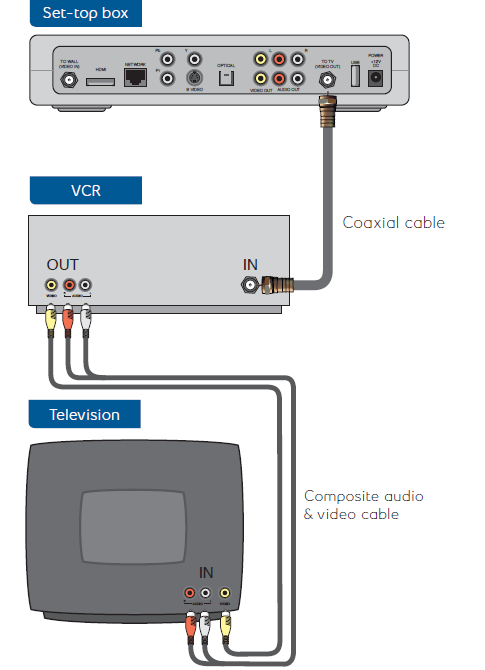
Coax Cable
1. Coax cable runs between the Set Top Box and VCR in the above diagram:
There may be slight variations on the label, but Coax connections typically stand out with a round threaded metal extension.
Composite
2. Composite cables are red white and yellow in the above diagram. Take one end of Composite cable:
There may be slight variations on the label, but they are likely color coded in the same manner as on your Set Top Box.
3. Take the other end of the Composite cable:
Again, there may be slight variations on the label. (i.e. AV In, Video Input) ports, but they are likely color coded in the same manner as on your Set Top Box.
| More Information |
1. Bell Aliant offers PVR, (Personal Video Recorder) that greatly simplifies the task of recording TV. Contact us at 1-866-425-4268.
2. Coax cable is sometimes referred to as Coaxial. It is often used on older model televisions that do not have multiple audio and video outlets common on more recent models. If your television has more audio and video ports than one circular VHF/UHF or Antenna / Cable IN port for Coax cable, you may want to consider upgrading to another cabling set up that would likely deliver better audio and video quality.
Some customers using Coax
cable on a VCR to link a Motorola Set Top Box and TV do experience issues with
video and audio quality. You can check our
Guide to TV Wiring
for other cabling options
or contact us at 1-866-425-4268.