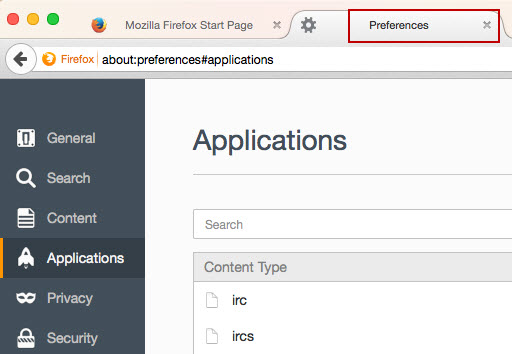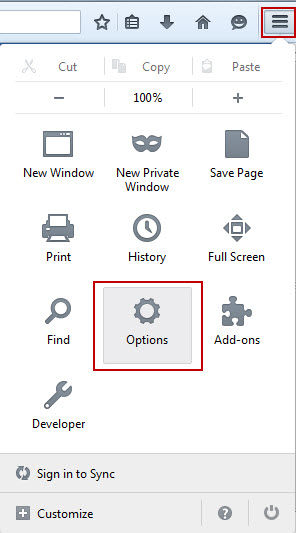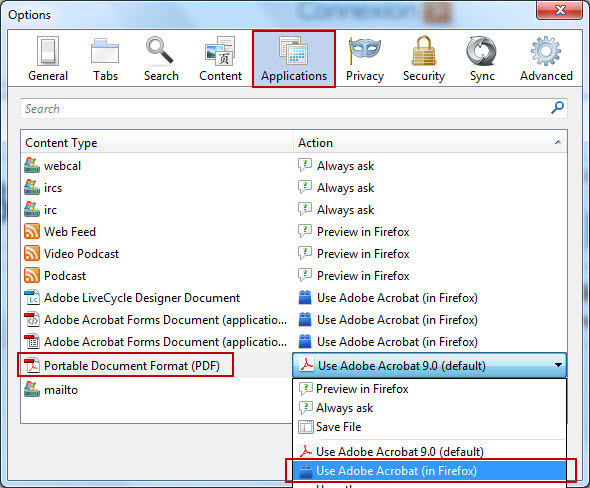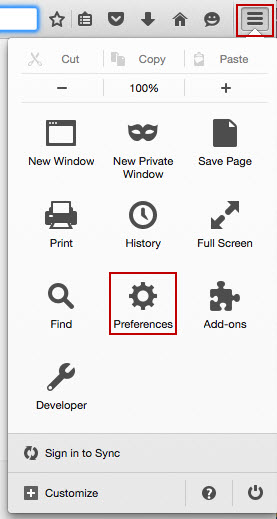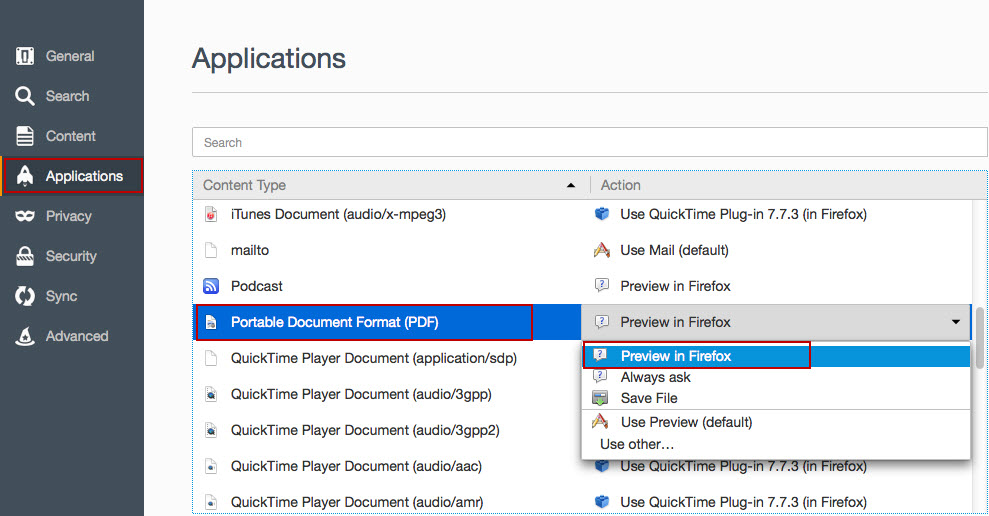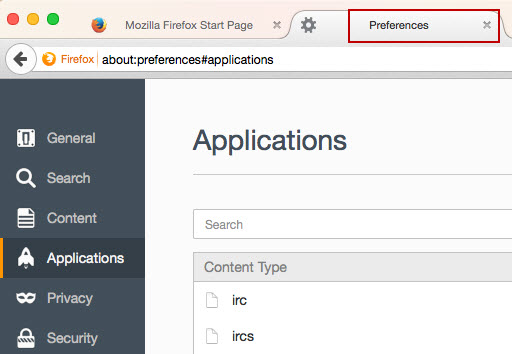Firefox uses a built-in PDF viewer which may cause problems displaying some PDF documents. Because your Bell Aliant online bill is optimized to display with Adobe Reader, you may experience difficulties opening your bill if you are this built-in viewer.
If you are having issues viewing your bill, you can change Firefox to use Adobe Reader for displaying PDFs.
To change the settings in Firefox using:
Firefox for Windows OS (operating system)
- Select the Firefox menu in the top right hand corner of your screen (this looks like an icon with 3 lines).
- Select Options.
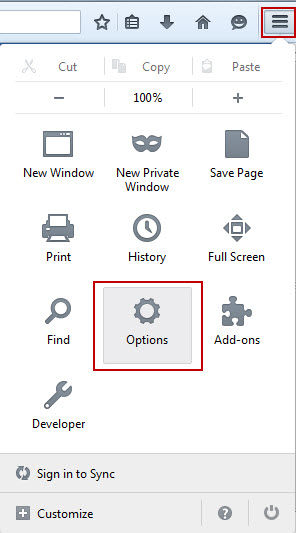
- Select Applications.
- Select Portable Document Format (PDF) in the Content Type section.
- Select Use Adobe Acrobat (in Firefox) in the Action.
- Select OK to save your changes.
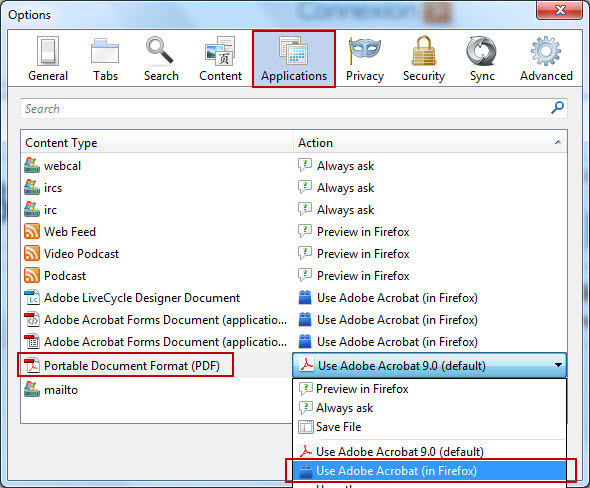
Firefox for MAC OS (operating system)
- Select the Firefox menu in the top right hand corner of your screen (this looks like an icon with 3 lines).
- Select Preferences.
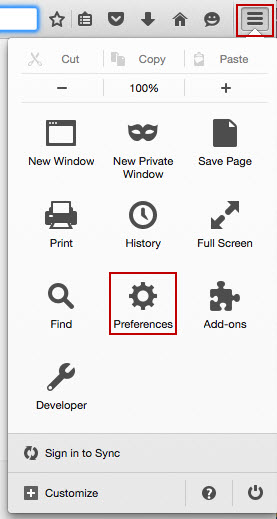
- Select Applications.
- Select Portable Document Format (PDF) in the Content Type section.
- Select Preview in Firefox) in the Action section.
- Select OK to save your changes.
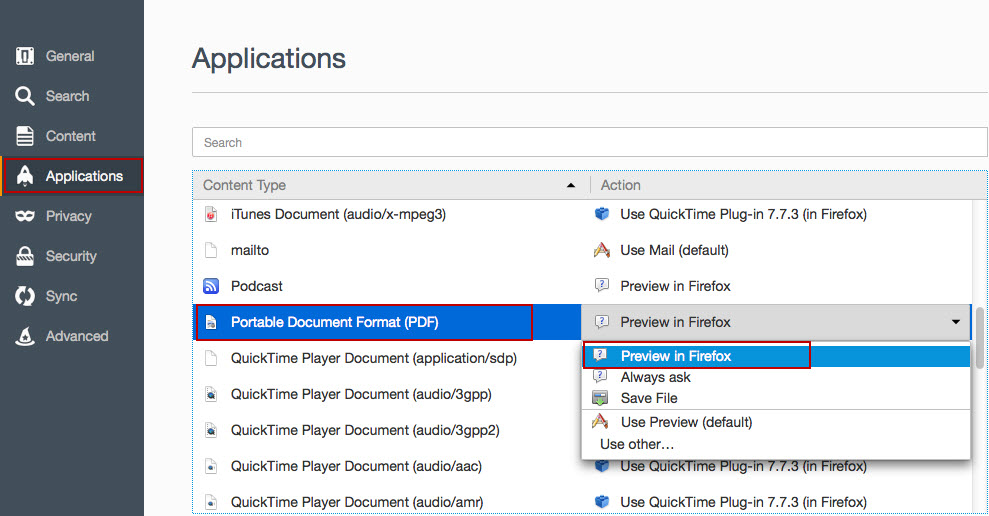
- Select the "X" to close the Preferences tab and save your changes.