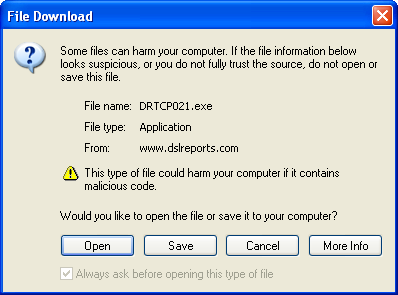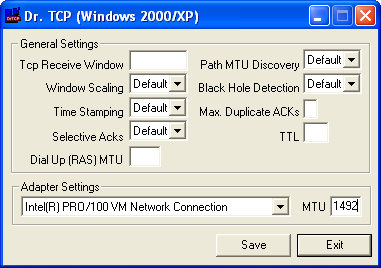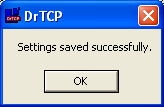This problem can occur if the MTU setting is not set to 1492 on your Router and Network Card.
What
you need before you start
- The Instruction Manual for
your Router.
- In order to modify the
MTU setting, you will need to
download a small program from this webpage:
http://www.dslreports.com/drtcp
- Click on
DRTCP021.exe
file from this page.
- Click
Open.
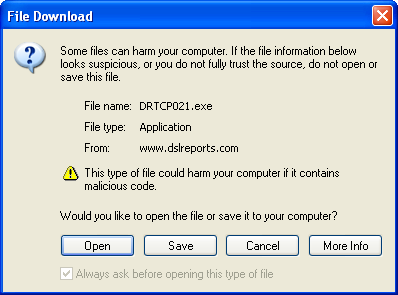
- In the
Adapter Settings drop down list, choose the proper Network card and
type 1492 in the MTU field as per
the image below.
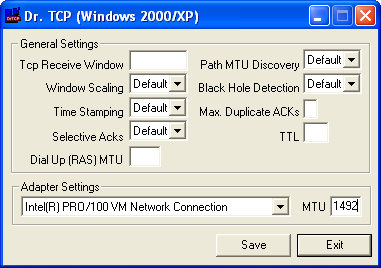
- Click on
Save.
- Click on Ok
and Exit.
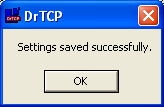
- Reboot your
PC.
- If the problem persist,
you may need to change the MTU to
1492 on your Router. Refer to it's documentation that was provided with
your Router.