To quickly access channels that you and your family frequently watch, you can create a Favourite Channels List on each FibreOP TV receiver in your home.
To create a Favourite Channels List:
-
Press the MENU button on your FibreOP TV remote. The Menu screen appears.

-
Use the down-arrow button on the remote to scroll to Settings and press the OK button on the remote. The Settings screen appears.
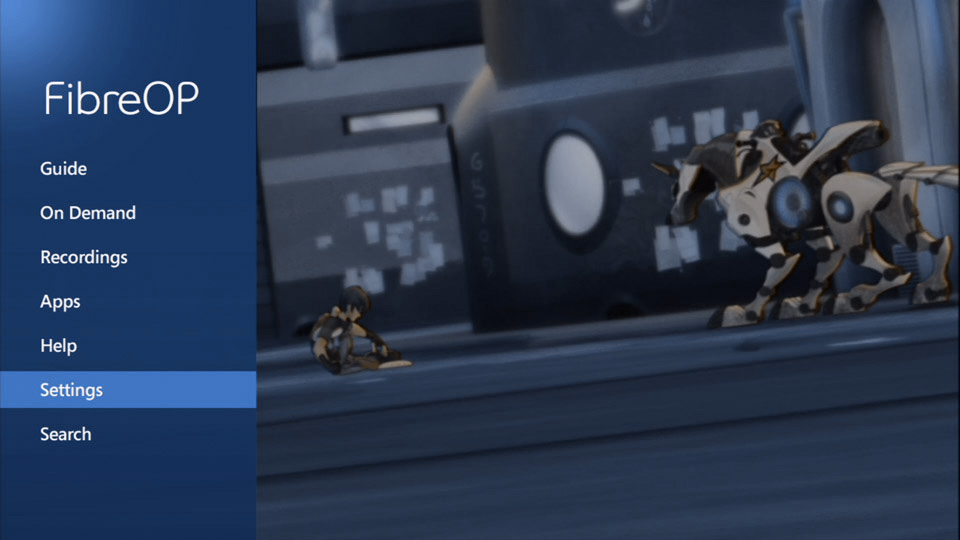
-
Use the right-arrow button on the remote to scroll to Favourite channels.
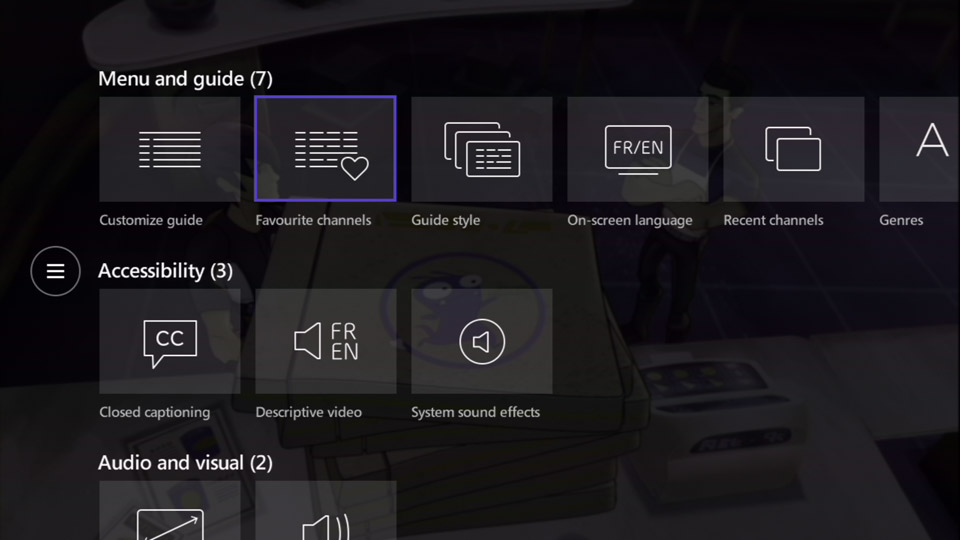
-
Press the OK button on the remote. The Favourite channels lists appears.
-
Use the down-arrow button on the remote to scroll to Set up a new list.
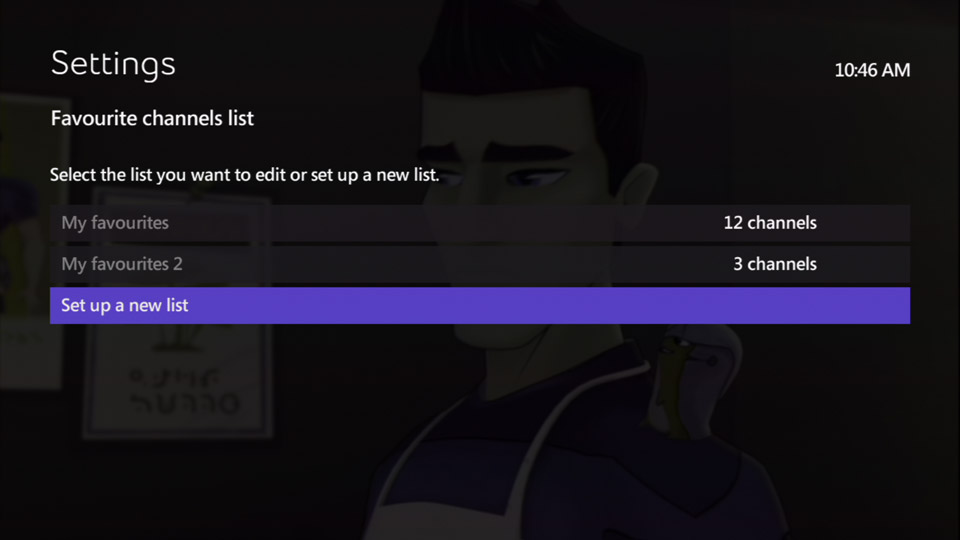
-
Press the OK button on the remote. The Favourite channels screen appears.
-
Press the up and down-arrow buttons on the remote to scroll to a channel that you want to add or remove from your Favourite Channels List:
- Press the OK button to add the selected channel (a check mark appears in a box next to the channel name), or
- Press the OK button to remove the selected channel (a check mark disappears from a box next to the channel name)
- Repeat step 9 until you have selected the channels you want in your Favourite Channels List. To quickly jump to a particular channel, use the number keys buttons on the remote to enter the channel number that you want to add to your list so you can quickly jump to that channel.
- Press the ENTER (ZOOM) button on the remote. The Rename this list appears.
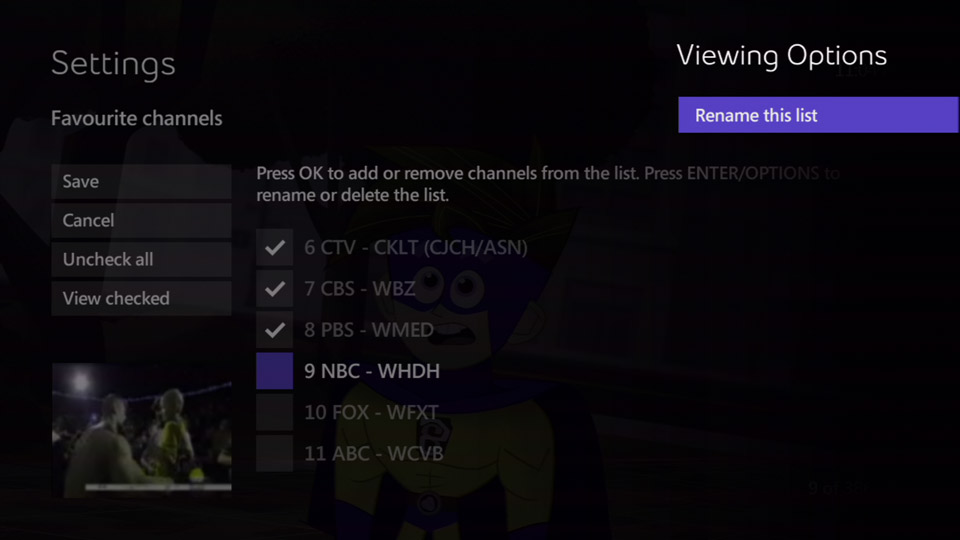
-
Press the OK button on the remote. A question appears, asking if you wish to save your favourites list.
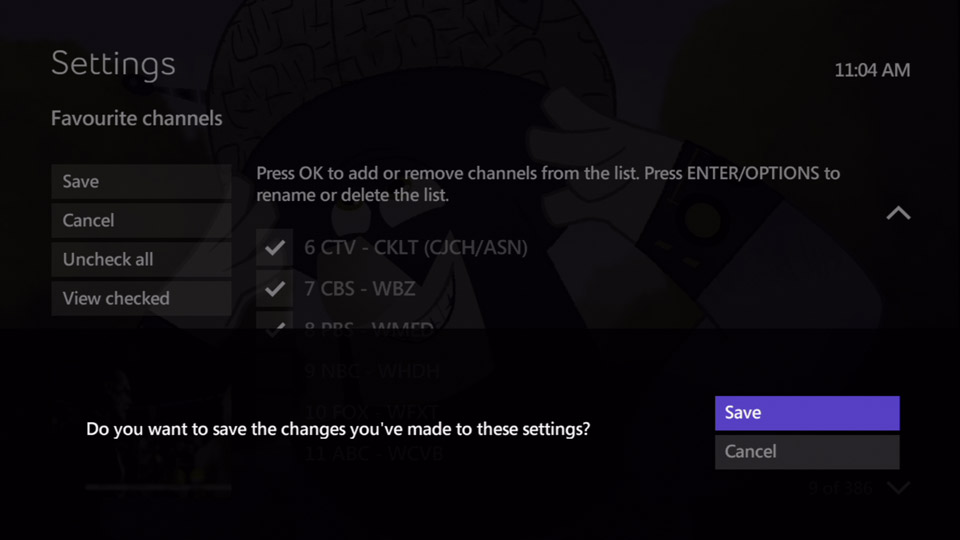
-
Press the OK button on the remote.
-
Use the arrow buttons on the remote to select letters to spell the name of your favourites list.
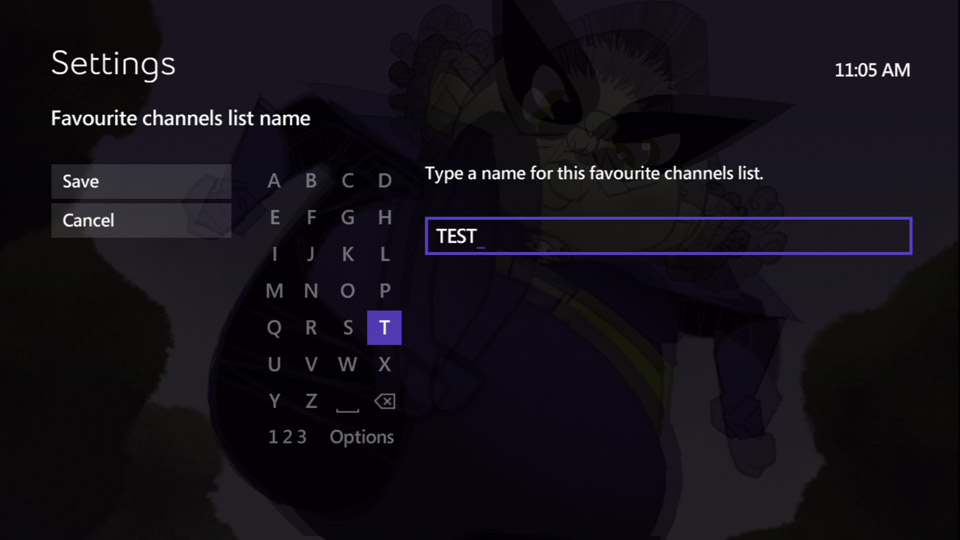
-
Use the left-arrow button on the remote to scroll to Save.
-
Use the left-arrow button on the remote to scroll to Save.
-
Press the OK button on the remote to save the changes you have made to your Favourite Channels List.
-
Press the EXIT button on the remote to resume watching TV.


