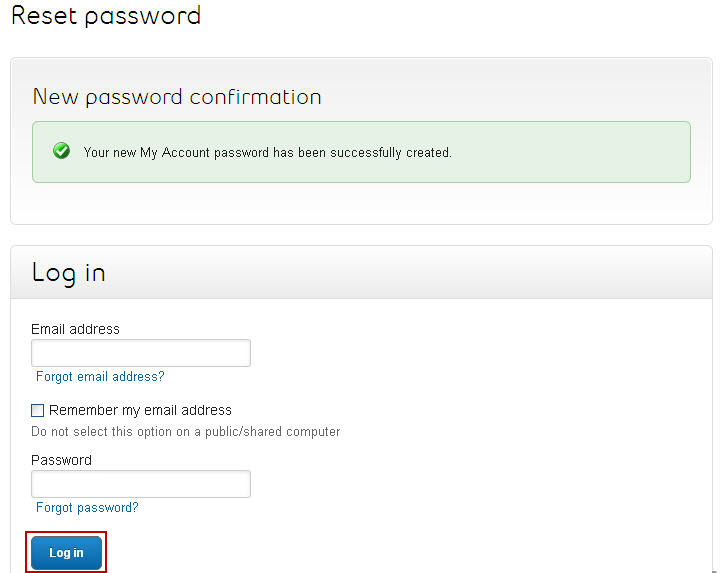To reset your My Account password online:
- Go to My Account.
- Enter your Email address.
- Select the Forgot password? link.
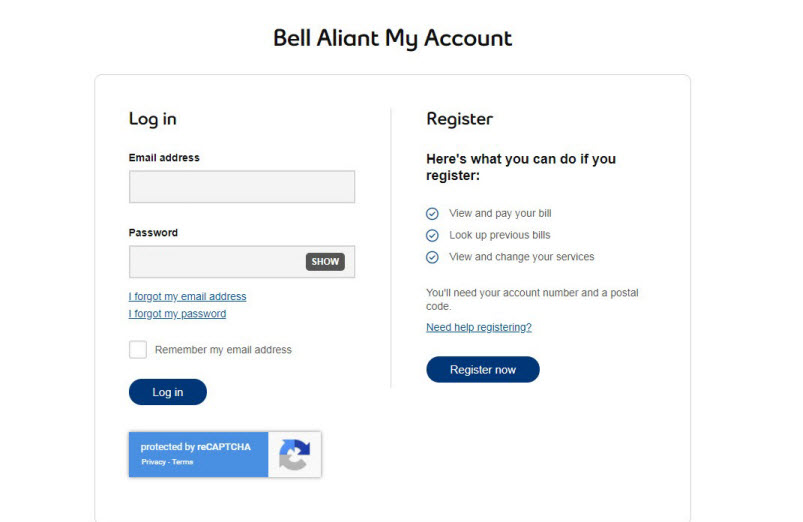
- The Answer your security question screen appears. Enter your security answer.
- Select Continue. We send an email to your My Account login email address.
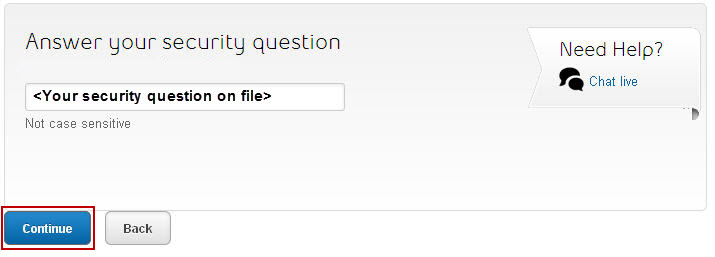
- Go to your email inbox and open the email from us. Select the Reset your password link.
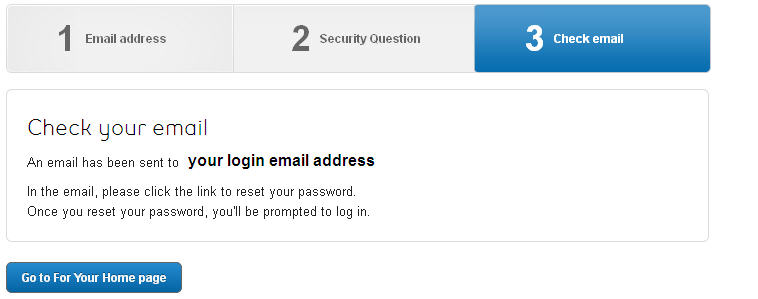
- The Create a new password screen appears. Enter your new password and re-type it to confirm it.
- Select Save to:
- See a confirmation that you have reset your password
- Return to My Account Log in screen.
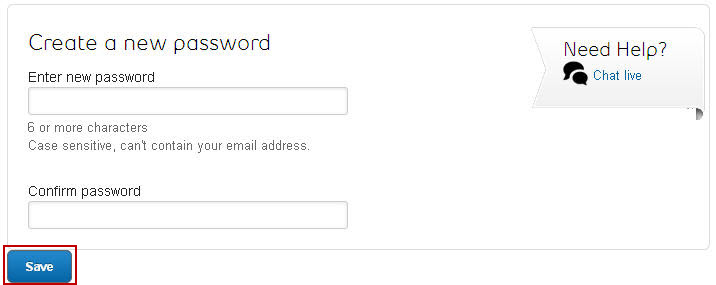
- To log in, enter your My Account log in email address.
- Enter your new password.
- Select Log in.