There are several things that could be causing problems with your wireless TV.
Please check the following to resolve your issue:
Check that your receiver is connected and paired to the R1000H.
- Ensure the VAP is powered on and connected to the Fibe modem via an Ethernet cable.

- Check that the wireless receiver is connect to the back of your TV using the HDMI port and that the power cord is connected to the receiver.
- Make sure that your TV's input source is set to the proper input that you used to connect your wireless receiver. For more help in selecting your input source, visit bellaliant.ca/inputsource.
- Wait until you see the connection instructions appear on the TV.
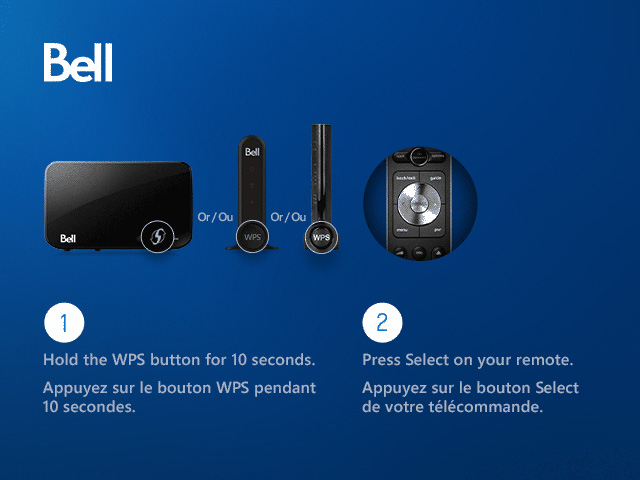
- On the front of the VAP, confirm that the Wi-Fi LED is either solid green or flashing green. Press the WPS button on the Wireless transmitter (VAP) and ensure the bottom LED light is flashing green.

- Within 2 minutes, press select or OK on your remote.
Note: You need to be in front of the receiver pointing the remote at it. Pairing could take up to 5 minutes.
-
The connected screen appears on your TV once the receiver is paired to the VAP.

Check the signal strength on your receiver
- Poor signal (2 bars or less): Remove any items (e.g. cordless phones, baby monitors, wireless headphones) that could be causing problems and / or reboot your VAP by unlplugging its power cord for 30 seconds and then plugging the cord back in.
- Moderate signal: Remove any items (e.g. cordless phones, baby monitors, wireless headphones) that could be causing problems.
- Good signal: Reboot your modem by pushing its power button or by unplugging its power cord. Wait 30 seconds and push the button again or plug its power cord back in.
Reboot your modem
- Find your Fibe modem.
- Reboot your modem by unplugging the power adapter from the wall.
- Wait 30 seconds and then plug the power adapter back in.
Reboot your Fibe receivers
- Reboot your receivers by unplugging the power adapter from the wall.
- Wait 30 seconds and then plug the power adapter back in.
If you are still having problems, please repeat these steps again or contact us for help.