There are several things that could be causing problems with your wireless TV.
Please check the following to resolve your issue:
Check that your Wireless 4K Whole Home PVR is paired to the R3000.
- Wait for Connecting to your receiver to appear on screen.

-
When the instruction screen appears, press and hold the WPS button for more then 5 seconds.
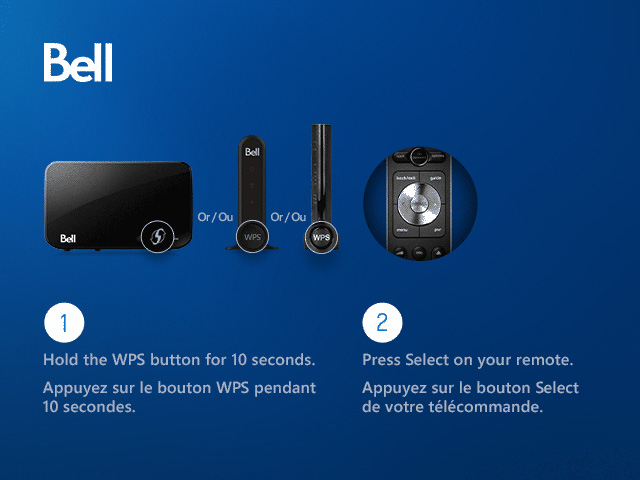
-
Within 2 minutes to press the OK button on your receiver or you will need to repeat step 2 again.

-
Wait for the Connected message to appear on your TV screen.
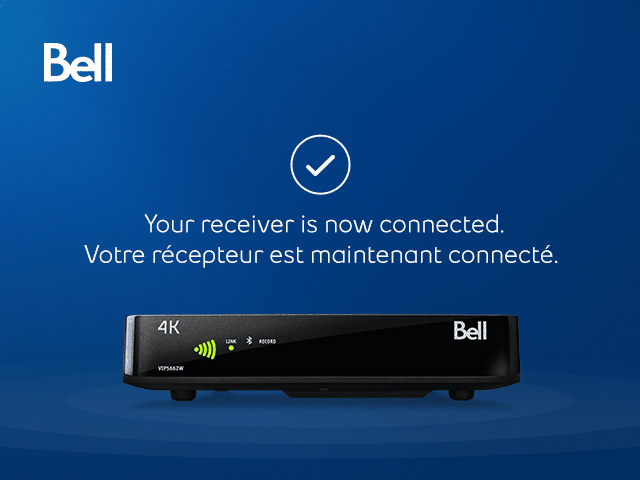
-
Reboot your HD receiver to complete the pairing process.
Check the signal strength on your Wireless 4K Whole Home PVR
- Poor signal (2 bars or less): Remove any items (e.g. cordless phones, baby monitors, wireless headphones) that could be causing problems and / or reboot your VAP by unlplugging its power cord for 30 seconds and then plugging the cord back in.
- Moderate signal: Remove any items (e.g. cordless phones, baby monitors, wireless headphones) that could be causing problems.
- Good signal: Reboot your modem by pushing its power button or by unplugging its power cord. Wait 30 seconds and push the button again or plug its power cord back in.
Reboot your modem
- Find your Fibe modem.
- Reboot your modem by unplugging the power adapter from the wall.
- Wait 30 seconds and then plug the power adapter back in.
Reboot your receivers
- Reboot your receivers by unplugging the power adapter from the wall.
- Wait 30 seconds and then plug the power adapter back in.
If you are still having problems, please repeat these steps again or contact us for help.