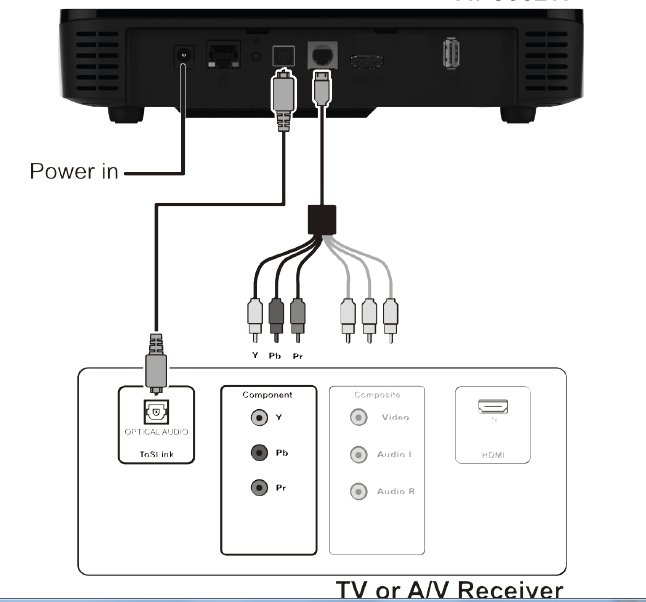Optical cable (supports 4K)

- Connect one end of an optical cable (not supplied) to the optical output on your 4K Whole Home PVR.
- Connect the other end of the optical cable to your home theatre system or other audio/video equipment.
Audio/video adapter connection with component video and audio (Does not support 4K)

- Connect the Audio/video adapter to the Audio / Video port on your 4K Whole Home PVR .
- Connect the Red, Blue, and Green component cable to the corresponding ends of the Audio/video adapter.
- Connect the other end of the component (video) cable to the corresponding Red, Blue, and Green inputs on the TV.
- Connect the Red and White audio cable to the corresponding ends of the Audio/video adapter.
- Connect the other end of the audio cable to the corresponding Red and White inputs on the TV or home theatre system.
- If you are using an optical audio cable (not supplied) to connect your home theatre system, you will not need to use the Red and White audio cables.
- This cable does not support 4K and 1080p content. (up to 1080i)
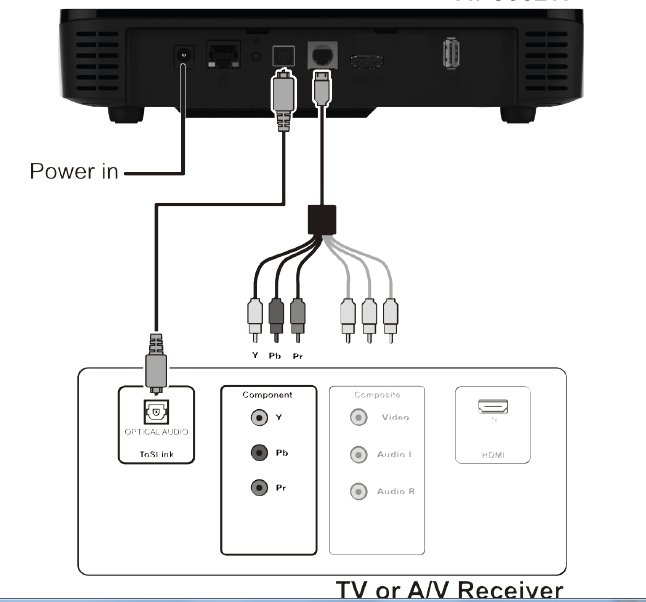
Audio/video adapter connection with composite video and audio (Does not support 4K)

- Connect the Audio/video adapter to the Audio / Video port on your 4K Whole Home PVR.
- Connect the Yellow, Red, and White composite cable to the corresponding ends of the Audio/video adapter.
- Connect the Yellow end of the composite cable to the corresponding Yellow input on the TV.
- Connect the Red and White ends of the composite cable to the corresponding Red and White inputs on your TV or home theatre system.
Note:
- If you are using an optical audio cable (not supplied) to connect your home theatre system, you will not need to use the Red and White audio cables.
- This cable does not support 4K content.