- Turn on your TV.
- Turn on your FibreOP TV receiver.
- Press the menu button on your remote. The Menu screen appears.

- Use the down-arrow button on the remote to scroll to Settings and press the select button. The Settings screen appears.
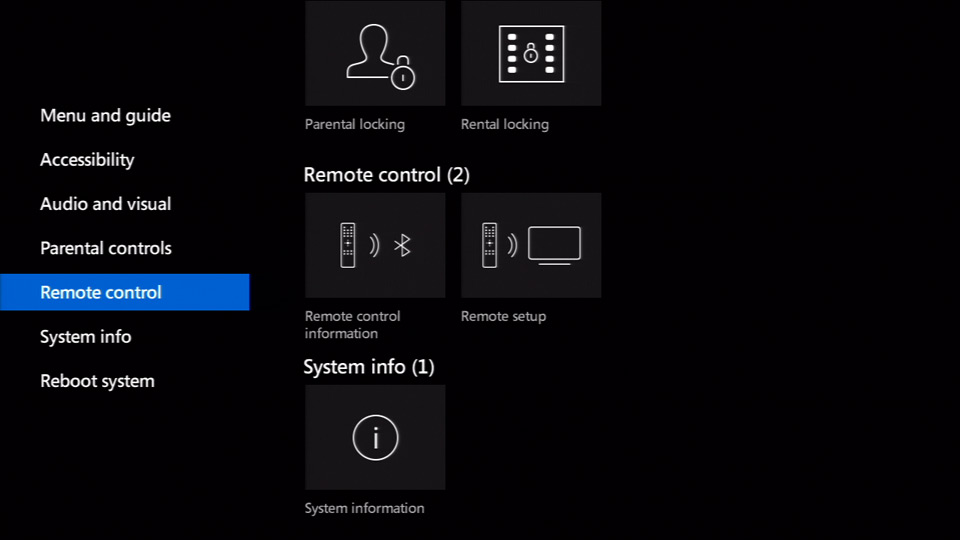
- Use the down-arrow button on the remote to scroll to Remote Control and press the select button.
- Use the right-arrow button to select Remote setup and press the select button. The Remote setup screen appears.
- Use your up or down-arrow button to select Start setup and press the select button.

- The Receiver volume screen appears of the volume of your receiver is not set to 25. Increase the volume of the receiver to 25 and then press the select button.
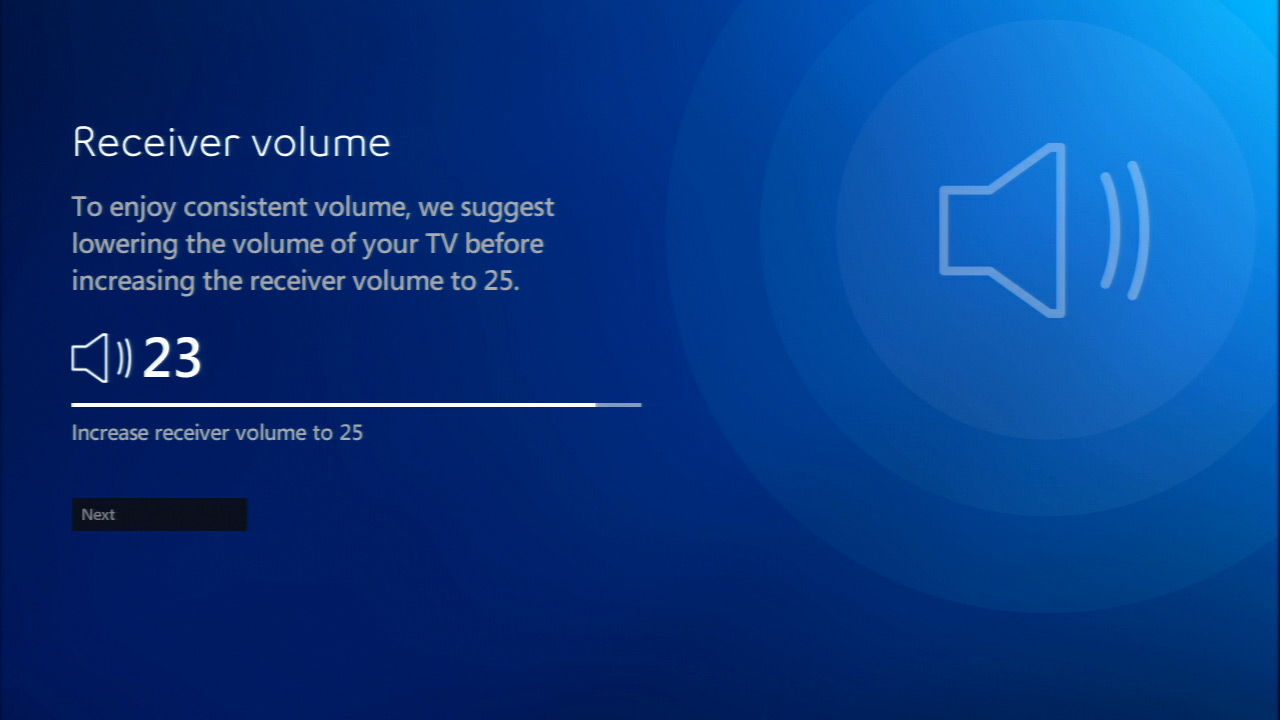
- Your TV brand will be detected. If your TV brand is not automatically detected the Brand screen appears. Use the arrow buttons to select brand of your TV and press the select button. If you do not see your brand, select Other.
Note: If your TV brand is detected, skip to Step 10.

- The Pairing complete screen appears. To test the remote, press the mute button and then select:
- Try again: Select this if you can not mute the TV and press the select button. The receiver will search for another pairing code to use.
- Done: Select this if your can mute your TV.
- Cancel: Select this to reset the remote to factory settings. The remote will only control the receiver.
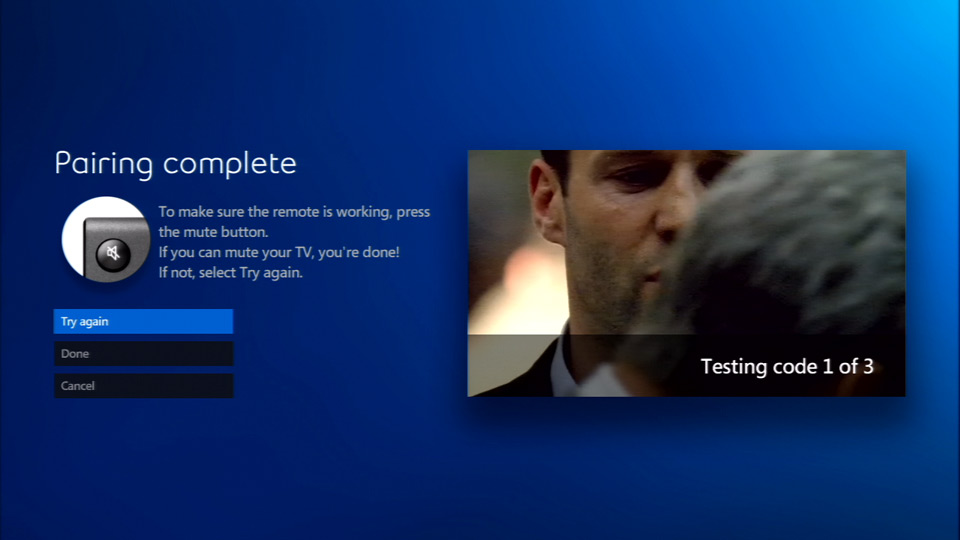
- After selecting Done, the You are all done screen appears. Select Exit and press the select button.
