Restart is available on shows already in progress if they are marked with the restart TV icon. This service is available to customers who subscribe to Fibe TV with HD and PVR.
To restart a show:
Using the guide
- Press the GUIDE button on your Fibe TV remote. The Guide screen appears.
GUIDE button
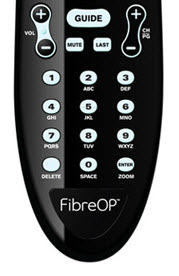
Your remote may look different. To see all remotes, view our Learn what the buttons on my Fibe remote do article.
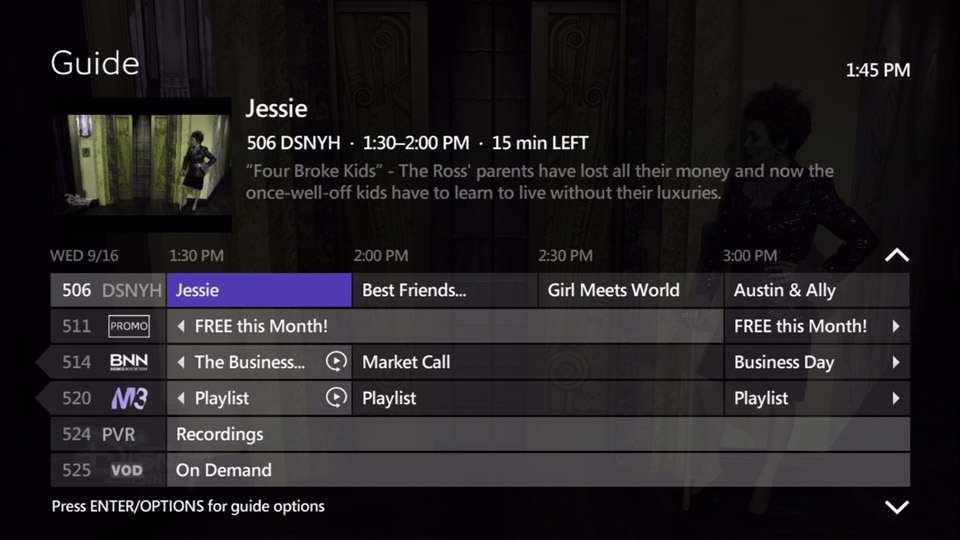
- Use the arrow buttons on the TV remote to select the show to restart. Shows with the Restart icon are available to restart.
Arrow button

Your remote may look different. To see all remotes, view our Learn what the buttons on my Fibe remote do article.
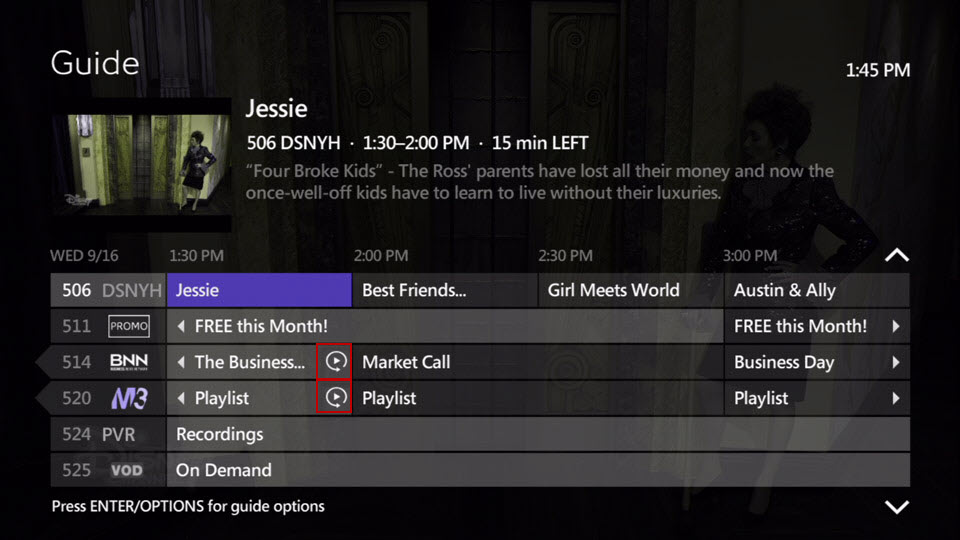
- Press the OK button.
OK button

Your remote may look different. To see all remotes, view our Learn what the buttons on my Fibe remote do article.
- Press the OK button when the peek bar appears. The show restarts from the beginning.
OK button

Your remote may look different. To see all remotes, view our Learn what the buttons on my Fibe remote do article.
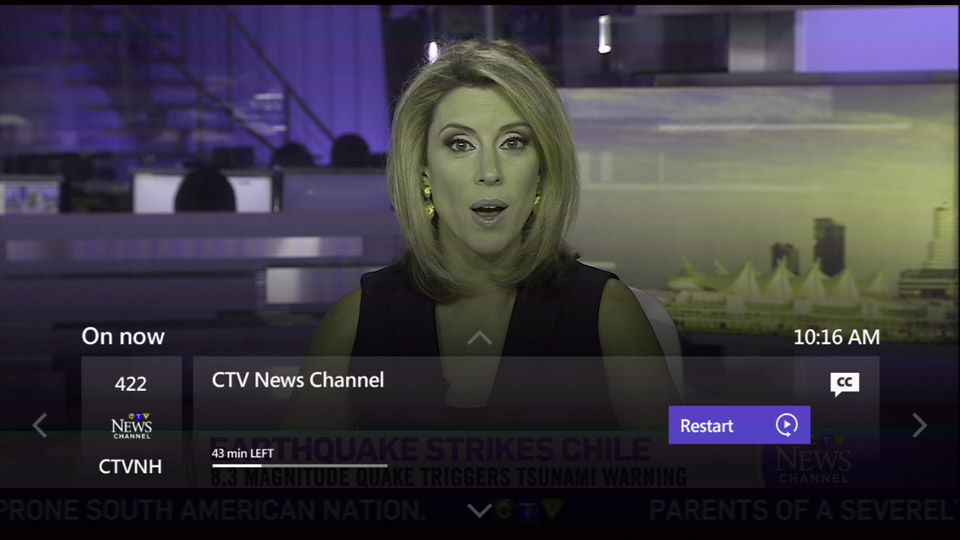
Using the channel change peek bar
- Press the OK button when you see the Restart TV icon in the peek bar. The show restarts from the beginning.
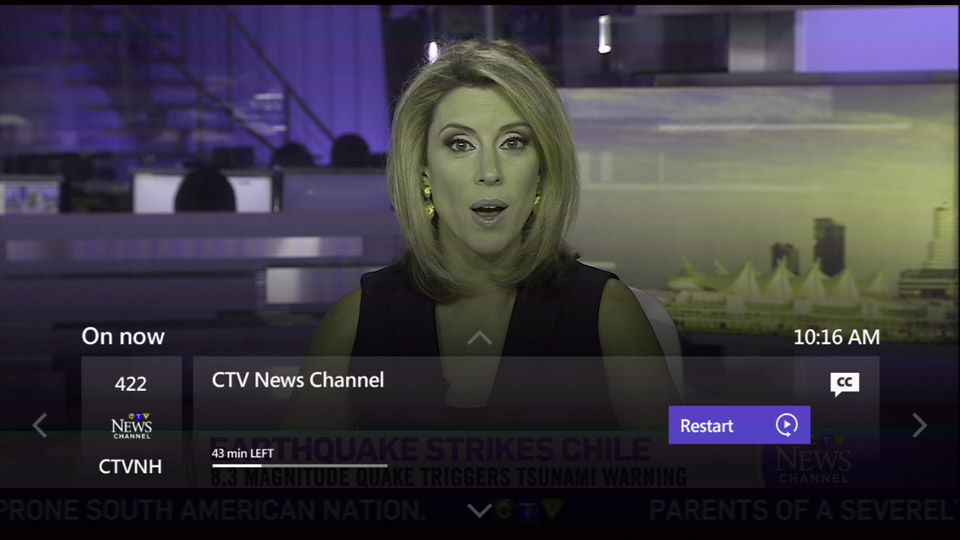
Using program info
- Press the INFO button on your Fibe TV remote. The Program info screen appears..
INFO button

Your remote may look different. To see all remotes, view our Learn what the buttons on my Fibe remote do article.
- Use the arrow buttons on the TV remote to select the Restart.
Arrow button

Your remote may look different. To see all remotes, view our Learn what the buttons on my Fibe remote do article.
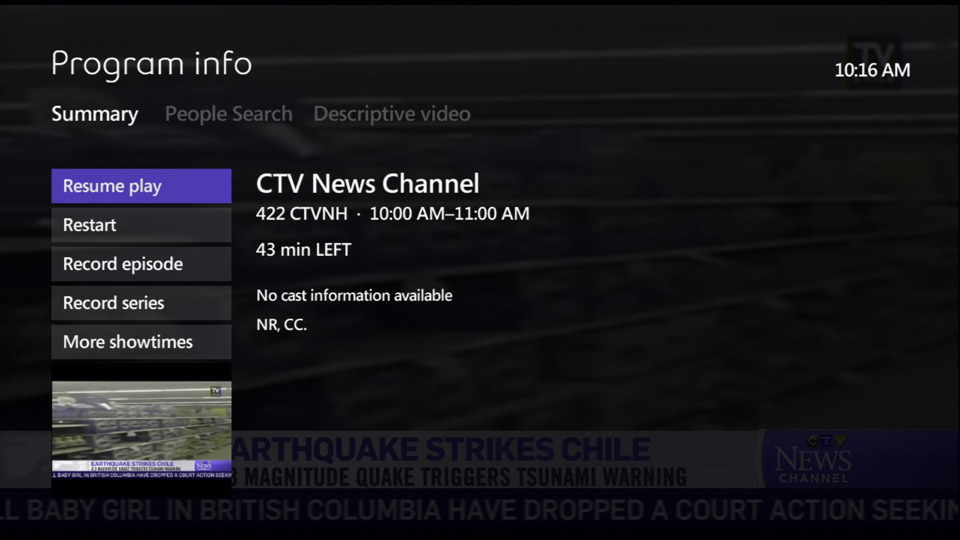
- Press the OK button. The show restarts from the beginning.