As of June 1, 2021, Bell has discontinued the sale of batteries that power your phone service during a power outage. If you require phone service during power outages, you will need to purchase a battery from a third-party retailer to power the in-home fibre equipment. You can find the battery in the battery backup unit.
Knowing when to replace the battery
The uninterrupted power supply (UPS) that houses your battery will beep when the battery needs to be replaced. You can mute these alerts until you’re able to replace the battery.
How to mute audible alarms and tones
 |
 |
 |
| Model A | Model B | Model C |
|
|
|
Replacement battery specifications
The battery must meet the following requirements:
12V VRLA (Valve Regulated Lead-Acid) battery
7.2 Ah
Length: 151 mm (5.94”)
Width: 65 mm (2.56”)
Height: 93 mm (3.66”)

Replacing my home phone battery - Identifying your battery backup unit
This guide will walk you through how to replace your battery in 3 easy steps. Your Bell services, including Home phone, Internet and TV, will be interrupted during this process. This is normal and your service will resume when the replacement is complete. Please note that installation will take approximately 15 minutes.
Home Hub 3000 users: please visit Stay connected during a power outage with your Home Hub 3000 for complete details on the battery back-up.
This guide is a supplement to the manual enclosed in your kit. There are three manuals, one for each type of battery unit model. To determine which of the three manuals to read, go to Step 1B to see if you have model A, B or C.
If you have model A, your manual is entitled CyberPower; model B's manual is called DC UPS Installation and Operation Manual; and model C's manual is DC UPS Operation Manual (Leave with Customer). Please read the applicable manual before beginning installation.
Replacing my home phone battery – Locating and removing the old battery
- Your Bell battery is located close to where the service comes into your home and is usually in the basement or garage. Once you have found the battery, unplug the power supply.
PLEASE NOTE: The battery can be replaced without shutting down the system. The fibre-to-the-home UPS must remain connected to the AC mains. If you disconnect the fibre-to-the-home UPS from the AC mains, service will be lost when the battery is removed.
- Identify which type of battery unit is installed in your home.
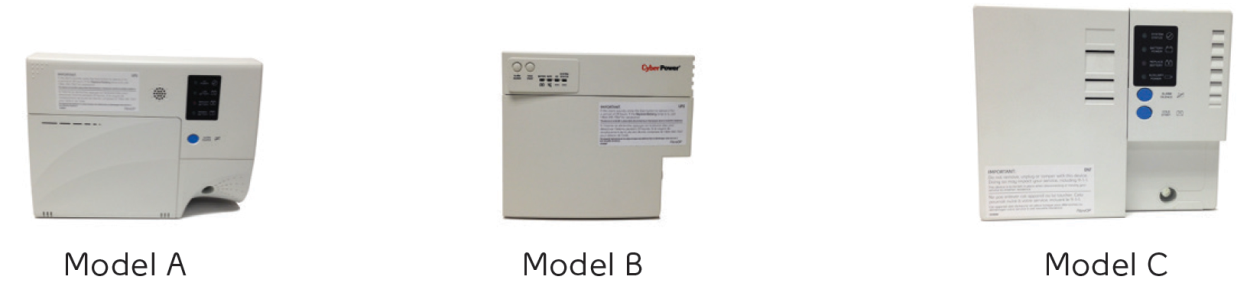
- Open the battery unit by pressing the latch as indicated in the image below
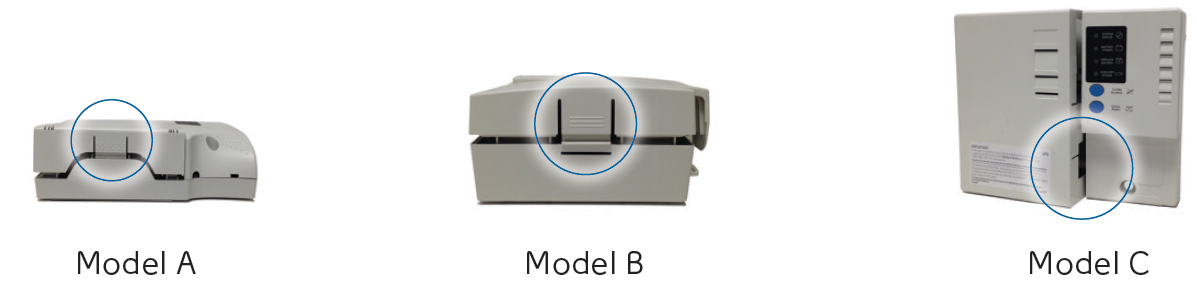
- Remove the battery, being careful not to damage the wires between the battery and the compartment. Model B has clips holding the battery in place. If you have this model, use your fingers to the push the bottom clip down while dislodging the battery. Use the same approach with the top clip.

- Disconnect the red wire clip from the positive red terminal by sliding it off. Disconnect the black wire clip from the negative black terminal of the old battery by sliding it off.

- Carefully set aside the old battery.
Replacing my home phone battery - Installing the new battery
Before you begin, make sure you examine the new battery carefully and inspect it for any cracking, leaking or swelling. If you notice any evidence of damage, do not use the battery and you can contact us for help.
- Pick up the new battery and remove the protective cap by sliding it off the red positive terminal. The protective cap on the black terminal is permanent and should not be removed. This permanent protective cap prevents the possibility of creating a short circuit between the battery poles.
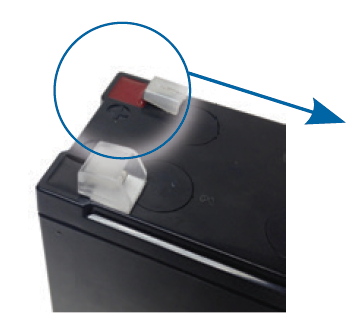
- Connect the red wire clip in the battery unit to the positive red terminal of the new battery. Be careful to ensure you connect the correct wire to the correct terminal of the battery. There is a danger of explosion if the battery is incorrectly connected.
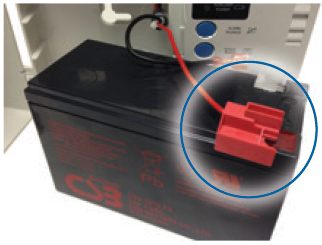
- Connect the black wire clip in the battery unit to the negative black terminal of the new battery.

- Insert your new battery into the battery compartment and close the latch. Then, ensure the wires are clear and not pinched by the door before closing.

- For safety, place the protective cap that was removed from the new battery, on the old battery. This will prevent the possibility of creating a short circuit between the battery poles. Please ensure there are protective caps on both poles before shipping the battery back to Bell.
- Plug in the same power supply that you unplugged in Step 1A. Once the battery has been successfully replaced, the low battery/replace battery indicator will turn off. If you have Model B or C, you may need to press the cold start button.
Safety warnings
- High energy levels through conductive materials could cause severe burns. Do not lay any type of metal object on or across the battery terminals, as this will short the battery. Before replacing batteries, remove conductive jewellery such as chains, wrist watches, and rings.
- Keep batteries out of reach of children.
- There is a danger of explosion if battery is incorrectly connected or replaced.
- Wear protective clothing and eye protection when working with batteries.
- Do not open or mutilate batteries. Released material is harmful to the skin and eyes. It may be toxic.
- Always carry a water supply to wash eyes and/or skin if exposed to battery electrolytes.
- Never use tools with non-insulated handles or other conductive materials when working with batteries.
- Batteries produce explosive gases. Keep all open flames and sparks away from batteries.
- Never smoke in the vicinity of a battery.
- Do not use a battery showing signs of cracking, leaking or swelling.
- If any battery emission contacts the skin, immediately and thoroughly wash with water. Neutralize any spilled battery emission with a solution of one pound bicarbonate of soda to one gallon of water. Seek medical attention if necessary.
- Do not dispose of batteries in a fire. The batteries may explode.
- Only use the replacement battery provided by Bell or the manufacturer.
To order a battery for your fibre-to-the-home Home phone service, please contact us. You can expect to receive your battery within 3 to 5 business days.
Warranty and returning the old battery
If you are experiencing issues with your battery, please contact us for assistance.
Warranty
- Batteries purchased after September 17, 2017 come with a one-year limited warranty.
Battery disposal
- If you purchased your battery after October 15th 2017, please visit the Call2recycle (http://www.call2recycle.ca/) to find a drop-off location that will accept your battery.
- If your battery was provided by Bell on or before September 17th, 2017, please contact us to request a recovery kit.
- Place the old battery in the box in which you received your new battery and attach the prepaid return label. Then, take the return kit to your nearest Purolator outlet.
- PLEASE NOTE: It is important that the battery is returned so that we can properly recycle it.
Returns
You can return your unused battery for a refund within 30 days from the date of purchase. Please contact us for details.